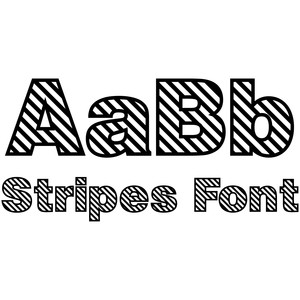In the post I show you how to quickly make a batch of cards, the presentation box and a full
tutorial on how to make the set of stickers from pattered paper using your scanner and PixScan mat.
These are the cards without decoration - just a vellum panel and regular white vinyl lettering.
Here's the finished box (Lori Whitlock's A2 Card and Envelope Box #41611) complete with cards and envelopes. The stickers are on a sheet mounted on the underside of the lid. The wording was more white vinyl using additional wording in Lori Whitlock's Friendly font (#50945) and decorated with some of the PixScan stickers.
I made the stickers using pattered paper, the PixScan Mat and (my new discovery) double sided adhesive sheets. The full tutorial on how to make then using your scanner is over on the Silhouette UK Blog.
I can also recommend watching Graphtec GB's video Silhouette Studio - PixScan with a Scanner.
This is a really useful technique and can be used to make embellishments for all sorts of paper craft projects. Do check it out!
Don't forget to download the design from the Silhouette Design Store while it's still free. If you make something with the file, do join in the Silhouette UK Weekly Challenge too!