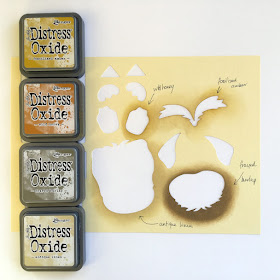Pages
▼
23 Mar 2018
Make your own Pen Holder for Planner, Journal or Notebook
Hiya, I have a post over on the Silhouette UK Blog today with ideas for creating a custom pen holder for a planner, notebook or journal using the Silhouette Faux Leather Paper.
I've used the faux leather in many projects previously, and although it requires more care to cut then card, it is well worth the effort. In the post I've included some tips to make the job easier if you decide to try it for yourself.
I chose to decorate the ends of my holder with a shell image from the CG Under the Sea Dingbats Font using silver metallic heat transfer material. I think shells compliment the pretty mermaid scale fold-over elastic that I found on that famous auction site, but any relatively simple shape could be used.
My post covers how to design and assemble your own pen holder, customised to fit your pens, as well as tips on cutting the faux leather leather paper and installing the elastic.
The finished pen holder can be added to the outside, or within your planner, notebook or journal to act as a place marker.
This design can be adapted for different themes, just choose a relatively simple shape to weld to the basic rectangle.
Let me know if you try it.
21 Mar 2018
Dog Hybrid Birthday Card using the FREE Envelope file
Hello there. Today I'm sharing another dog-themed project from Simply Crafty SVGs with you. When you browse the store, it is obvious that designer Sandy is a dog lover, as her canine files are so good. Some months ago I fell in love with the Dog Box Set from which I made this Terrier Pin Cushion. She has recently released MORE canine files and I have combined two of them here to make a birthday card for a special family member.
I've transformed the Dog Love Box Card into a birthday card by changing out the heart for a ball, adding a birthday sentiment, and borrowing a few elements from the Dog Sticky Notepad Holder. To make the card resemble our family pet a little more I used a photo of our own dog, a Lucas Terrier, to inspire the changes to the shape and shading on the dog's face and ears.
Materials Used:
Rich Cream Heavyweight Smooth Cardstock
Pink, Aqua, & Black Medium weight Textured Cardstock
Kraft Medium weight Smooth Cardstock (optional)
Black Sign Vinyl
Beacon 3-in-1 Adhesive
Dimensional Adhesive Tape
Tim Holtz Distress Oxide Ink in Antique Linen & Frayed Burlap
Tim Holtz Distress Ink in Walnut Stain
Tim Holtz Distress Marker in Walnut Stain
Ranger Mini Ink Blending Tool
Tonic Nuvo Crystal Glaze
Silhouette Cameo
Files Used:
Simply Crafty SVGs Dog Love Box Card
Simply Crafty SVGs Dog Sticky Notepad Holder
Simply Crafty SVGs Basic Envelope Set (free)
Other Digital Files:
Happy Birthday phrase by Patty Young designs (Studio or SVG)
Restyling the Dog's Head
Using the Knife Tool in the Silhouette software, I sliced off the head portion from the main card piece. With the separate head pieces stacked together, I shortened the ears and widened the top of the head using Point Editing. I then welded a copy of the original head top to the bottom of the snout to make it appear hairier, and then placed all the pieces together, and welded a copy back onto the main card piece.
Decorating the Dog's Head
The adjusted card body, head pieces, and panels were cut from cream cardstock with added colour and shading on some parts. I tested out likely colours of Distress Oxides onto the cutting waste. Have you spotted that I spelt linen incorrectly there?
I blended the lightest colour, Antique Linen, around the edges of all the pieces and added shading to where the mouth and eye sockets would be.
Then I used a darker colour, Frayed Burlap, to deepen the shading (don't be too alarmed by the dark shade as it does fade a little as it dries).
Walnut Stain Distress Ink was used to colour the eye irises, and to shade a set of paws from the Sticky Notepad Holder file. Frayed Burlap was used to shade and darken the paw parts with the cutout. (By the way, when I make this card again, I think I'll use cream rather than kraft coloured card for the paw bases).
Assembling the Dog's Head
The head pieces were adhered onto the card base (The base is white here, but in my final card it is cream). The Beacon 3-in-1 adhesive is perfect to use to adhere them, as the pieces can be slid around until they align exactly.
The eyebrows were raised up over the eyes using dimensional adhesive tape.
Restyling the Card Front and Centre Panel
A dip was formed in the front of the card by subtracting the heart shape. The heart was then discarded.
The heart shape was also removed from the centre panel, and a circle welded in its place. A circle of the same size was cut from Aqua cardstock and shaded around the edges to resemble a ball. The small paws were the adhered toward the top of the ball and the whole thing mounted onto the centre panel.
Decorating the Ball
A curved sentiment was added to the ball in black gloss vinyl. Space was been left to add the recipient's name.
Assembling the Card
The card was assembled following the directions for the Dog Love Box in the pdf document included with the file download. I used panels in the same colour as the card base, shading the edges lightly with the distress inks. I decided not to fold down the side flaps, and adhered the triangular panels above the side panels, rather than to the inside.
Adding a Tongue
I added a small pink tongue re-shaped (using point editing) from the one in the noteholder file.
Finishing the Large Paws
For the large paws on both the card and the envelope I had cut two of each of the paw part (the part with the cut out pads) and layered them onto their base piece (to the envelope liner, in the case of the envelope paw). The waste pieces from the inside of one layer were coloured dark brown with the Distress Marker and pushed down into the cut outs in the layered paws. Crystal Glaze was then flooded into the holes. The glaze was also used for the dog's nose and eyes. Once dry, the paws were adhered to the front of the card.
Making a Custom Envelope
The card fits into a US A7 envelope (for cards up to 5" x 7"). Sandy has provided a free file to which I added the following customisations (but for a quick make just cut it as it is):
- A slightly pointed flap (using point editing).
- A flap liner (making an internal offset of the flap)
- A cut out of the paw (resized, rotated and the exterior grouped with the envelope exterior)
- A dimensional paw print (see Finishing the Large Paws, above).
These are the files I used (including the free envelope file). Just click on the photo to visit the page in Simply Crafty SVGs online store.
 |  |  |
The FREE Basic Envelope File is a great find. I shall be using it to make a custom envelopes for all my cards from now on.
Janet, DT Member Simply Crafty SVGs
Blog: Crafting Quine
Instagram: @CraftingQuine
Simply Crafty SVG Files:
Dog Love Box Card
Dog Sticky Notepad Holder
Basic Envelope Set (Free)
16 Mar 2018
Using Heat Transfer Vinyl HTV for Cardmaking - Floral Notecards and Notelets
Hiya, Over on the Silhouette UK Blog today I have a cardmaking project using Silhouette Heat Transfer Material and a selection of Decorative Floral Backgrounds from the Silhouette Design Store by Alaa' K. I've made a set of floral notelets, or notecards to fit regular 127 mm (5-inch) square envelopes, using four different colours of textured cardstock.
I love the effect of the matte heat transfer vinyl on cardstock and that it is possible to cut more detailed designs than from cardstock. The backing sheet is only slightly sticky, making it is easy to position and reposition on cardstock prior to heating without damaging the cardstock surface.
I've mounted the notelets on round card bases using Beacon 3-in-1 Advanced Craft Adhesive, and included a brief tutorial on how to make them using the Silhouette Studio software.
These small cards will be useful for many occasions and a set of them would make a great gift. Applying heat transfer to cardstock is quick and easy, I hope you'll try it out. Pop over to the Silhouette UK Blog to find out how it's done.
8 Mar 2018
Cute Cork Bunny Baskets
Hiya, Over on the Silhouette UK Blog today I have a 3D project using Silhouette Cork Sheets to decorate these cute Bunny Baskets (#76181) from the Silhouette Design Store.
They are great for egg collecting, and pretty enough to use as decoration too.
I cut the bunny panels from adhesive cork sheets, added fluffy pom-pom tails, and some additional floral decorations (#121568, #251053).
My post over on the Silhouette UK Blog has details on the customisations I added to these baskets as well as instructions for cutting the cork sheets (including cut settings).
Here are some projects I've made previously with the cork sheets. Just click a photo to visit the project.
 |  |  |  |  |
Cork gives a great added texture to cards and home decor projects. Have YOU used cork accents on your projects? What have you used it for (do share)?