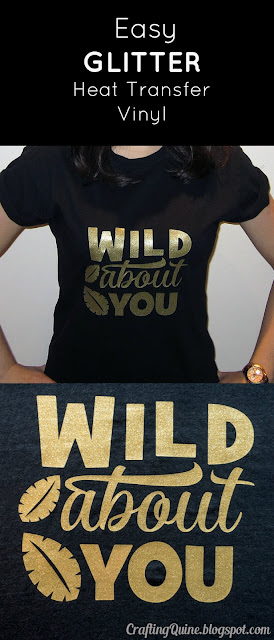The FREE design at the Silhouette Store today is a background, or Printable Pattern, as they are called in the Store. They are a category of file type that I've under-utilised in the past, but having played around with this one, I'm hooked and I can't wait to download more!
I actually made loads of wall art files to make up later, but they included this one that I really liked as a reminder of my recent trip to Iceland.
I was thrilled that while we were in Reykyavik, DesignMarch, Iceland's annual design festival, was in full swing, showcasing the work of local designers as well as some international names. There were many of examples of decorative items depicting members of the crow family (don't ask me which one, Iceland has four).
DESIGNING THE CANVAS
I opened the background in the Silhouette Studio software and re-sized it to fit my printable cotton sheet and a small square gesso-coated blank canvas.
It was fun to spend some time experimenting with the Fill set of design Windows; Fill Colour, Fill Gradient and Fill Pattern. I settled on a semi-transparent cream colour fill layered over the background. This had the effect of changing the background colour to better match my decor and toned down the stark black/white contrast of the background.
Then I experimented with some of the various crow/raven images available in the design store and finally settled on one shown with its wings spread as I liked the way it created a strong diagonal across the canvas. I added one tiny tweak to the bird, and that was to give him an eye. To do this I drew a circle, created an internal offset, centred them and made a compound path. Then I selected the new eye and the bird and made them all a compound path.
Finally I changed the fill colour of the raven to one from the background using the Colour Picker and then adjusted the shade slightly using the slider in the Advanced Options.
I do encourage you to play with the fill windows. If you enjoy that, move on to the Shader Effects Window. There are days of entertainment right there!
COMPLETING THE CANVAS
I printed the design onto printable cotton media, and in this case just manually trimmed it - making it the largest size image my media could accommodate. It was then simply a case of adhering it to the canvas - job done!
I do hope I've inspired you to make something with the free file. You can share it over on the Silhouette UK Blog using the Linky (no blog required). I'd love to see what you do!
SILHOUETTE DESIGNS USED: