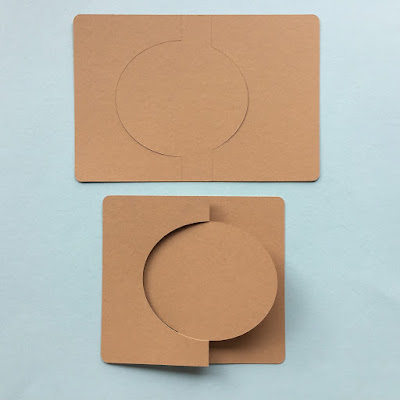I've seen a lot of lovely examples of decorated acrylic shapes, but I hadn't got around to decorating my own until now. The release of Sanqunetti Design's new Reindeer SVG file was the perfect opportunity to use them for the first time.
I also wanted to use the beautiful rose gold permanent vinyl from Crafty Cutter for the body. I have both the plain and the glitter, but opted to use the glitter for this project.
For the first design I used a 74 mm round acrylic blank from Acrylic Crafts to make a tree decoration for a new baby.
I opened the outline of the acrylic blank (downloadable from the Acrylic Craft website) into the Silhouette Studio software as well as the reindeer design and then re-sized the image to fit on to the blank.
I enlarged the whites of the eyes just slightly as they were just a smidgen too small to manage at this reduced size. I used Ed's Market Regular font to type the letters and numbers separately then dragged the text-to-path button on the name to a circle, centred but smaller than the outside of the blank.
I used three small pentagon shapes as guides to help align the layers and use the hole and the circular outline the size of the acrylic blank as placement guides. I duplicated the whole thing for each colour and deleted the unwanted parts. I coloured them so that it was easier to keep track of the pieces.
Once I'd cut out the vinyl in all four colours I trimmed them to squares close to the circles with scissors. Then I weeded the unwanted parts on each circle leaving the circle outline.
I first transferred the body piece on transfer tape to a blank that I'd cleaned with alcohol. Then I layered up the remaining pieces onto the used piece of transfer tape starting with the white bits. On this design is doesn't matter which colour is next, red or dark brown, as neither overlap each other. It is then easy to remove the stacked pentagons once the layers are all on the transfer sheet. I just flicked them away with my fingernail.
I recommend applying the glitter rose gold first using the wet method. Just press out the moisture from the centre using a scraper or squeegee. Then add the remaining three colours at once (I sprayed the smallest amount of liquid onto the blank and lifted most of it off with a paper towel.
You'll find lots of instructions and videos on how to use the wet method for layered vinyl. Most seem to recommend using paper transfer tape, but I found it unnecessary on a project as small as this one and I used regular clear tape. For the spray liquid I used a mixture of baby shampoo (just a drop) and a small amount of tap water in a tiny spray bottle (craft spray size) and allowed the rose gold layer to dry before applying the other colours.
For the star ornament I used a duplicate decal of the same size but without the name and date. The star blank is the 100 mm star, also from Acrylic Craft. I didn't bother with the downloadable template this time and just 'eye-balled' the placement of the image.
To finish them I just added hanging ribbons to both, and a bow to the star ornament.
I'm pleased with how they turned out and think the Rudolph image is adorable - great for all manner of seasonal items. It is available from Sanqunetti Design with Commercial Use in formats to suit most cutting software (Silhouette Studio DE and above). Use code 'janet15' for a 15% discount.