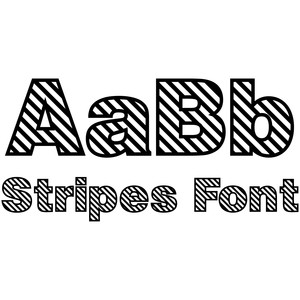My full post with information on the features of this little machine are over on the Silhouette UK Blog today. It includes a tutorial on how to make these pretty tags with a file from the Silhouette Design Store.
The following information isn't included in my blog post on the Silhouette UK Blog, but I thought you might find it useful if you are interested in the machine and what it can do.
THE INKS
The ink is a very think liquid formulation and its easy to see that it is quite different from normal pigment ink.
I made myself a colour chart to see what the inks would look like on my white stamping card (excuse my scruffy handwriting).
EXPERIMENTING WITH CARD and PAPER
The inks supplied for the machine are pigment inks and should consequently print on lots of different surfaces. I thought I'd try out a selection of different papers and cards and see which I preferred.
They included (from left to right):
- Smooth card (heavy-weight)
- Glossy photo paper
- Smooth card (medium-weight)
- Copier paper
- Specialist stamping card
I expected that the specialist stamping card would show the best results, but was surprised to see that the glossy photo paper showed brighter colours and a crisper image. That's why I chose to make my gift tags with the photo paper.
I also tried some less likely paper surfaces (left to right):
- Pearlised card
- Vellum
- Metallic /silver card
- Kraft card
The results on the pearlised card were pretty good, but would have looked nicer on white rather than the rose ivory I had to hand. The vellum look amazing! I will do more with that in the future. The silver metallic card was OK, but the pink wasn't a good colour choice as it didn't show up very well. I can't say as I liked these colours on the kraft either, but I'm sure stamped images would much better with black, brown or just a single colour of ink.
On the Silhouette Blog I've shared my first project with the Mint using a Sunshine quote, 3 colours of ink and the Glossy photo card. Pop over there and see the results - I was pretty pleased with it! Let me know hat you think.
Read my **NEW** post on making a personalised stamp combining three elements (Custom Wedding Stamp with the Silhouette Mint).